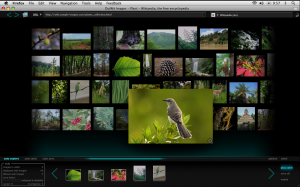General overview of the OutWit programs
Tuesday, July 28th, 2009OutWit’s collection technology is organized around three simple concepts:
- The programs dissect the Web page into data elements and enable users to see only the type of data they are looking for (images, links, email addresses, RSS news…).
- They offer a universal collection basket, the « Catch », into which users can manually drag and drop or automatically collect structured or unstructured data, links or media, as they surf the Web.
- They also know how to automatically browse through series of pages, allowing users to harvest all sorts of information objects in a single click.
With simple intuitive features as well as sophisticated scraping functions and data structure recognition, the OutWit programs target a broad range of user categories.